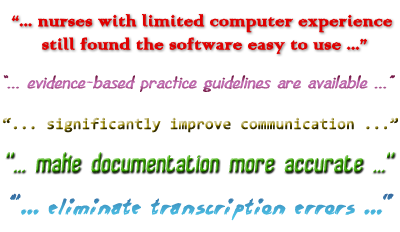Wednesday, October 21 2009
http://news.bbc.co.uk/2/hi/technology/8305306.stm Blackberry, Apple, Palm, Windows, Google - all the big names of smartphones are battling it out to win the social media game with their new and improved handsets. "Smartphones are going mass market, fuelled by the public's "insatiable appetite" for social media, analysts say." This article explains that despite the worldwide economic crisis, smartphone sales are still booming - with no signs of slowing down soon. "The mobile internet is at the same stage as the internet was in 1998," (and we all know how that one turned out...) Canada is behind the charge since mass market usage of data-centric devices means we have to be able to afford the transfers. The current monopolized cell phone usage rates in Canada restricts our cell phone users to capitalize on full use of new technology available. "It is no longer about whether a phone can access the internet but how well." http://news.bbc.co.uk/2/hi/technology/8305306.stm
Wednesday, August 12 2009
From the RN Journal, Jennifer Predhomme (BScN) reports on the effects that have been shown in testing PDA use in the Hospital setting. A great analysis from both sides, including the identification of risks of introducing a PDA program into a hospital. Her findings may surprise you: Wednesday, June 17 2009
You may have noticed within the CompTracker 5.0 requirements, that specially designed stylus' will be required to capture signatures while using CompTracker on an Apple® iPhone or iPod Touch device. Without this stylus, your Instructors won't be able to sign your progress - because these devices are designed to only respond to finger touch! Lucky for you, we have arranged a special discount offer with a Canadian distributor of these items and TONS of other accessories for your iPhone or iPod Touch. Simply use the Discount Code "COMPTRACKER" when you're checking out and you will receive a 10% DISCOUNT! This is a better deal than you will find with ANY American online dealer! Here are the links to the stylus product pages:
QCS also recommends:
There are lots of other great deals on accessories, like cases and headsets, so check it out and remember to use "COMPTRACKER" as your Discount Code to get 10% off! SHIPPING is FAST and FREE! (In case you're wondering, Great Big Solutions does not profit financially from ANY sales through QCS Accessories, and DOES NOT guarantee or warrantee these products. Read the QCS website for terms, conditions, and return policies BEFORE making a purchase.)
Happy Tracking! Kathryn Thursday, June 04 2009
Wondering how PDAs and website functions are going to collaborate in CompTracker Version 5.0 coming out this September? Here are the answers! Just so you are aware of our intentions regarding the use of PDAs with CompTracker: it will never go away! We are expanding the use of certain parts of the system to bring you more BENEFITS (see the GREAT BENEFITS below) but there will ALWAYS be a need for mobile data capture if paper systems are to be eliminated in every possible aspect of our clients' needs! You will still REQUIRE your students to use PDAs if you:
You will NOT require students to use PDAs if:
Some GREAT benefits you can reap in having the extended COLLABORATION of PDA and website technology:
If you're still wondering what all of this means for YOU, give me a call! Or add your comments here, maybe you have a question that is on everyone's mind. Thanks for reading! I look forward to providing more valuable information through this blog, so please subscribe so you can stay tuned!
Happy tracking, Kathryn |
|
|